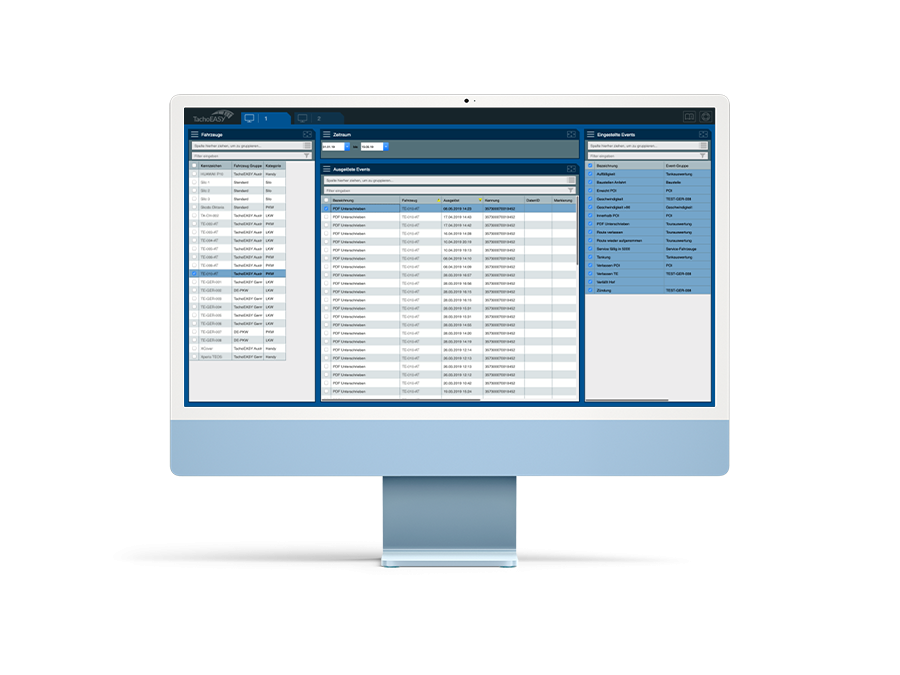
Event warning system
BlueLOGICO® keeps the user informed about ongoing events at all times. For example, a pop-up notification appears when a new message arrives or a predefined event occurs. Alternatively, the dispatcher can access triggered events in the "Notification Center." And if – which rarely happens – an error occurs, the user has the option to quickly create a support ticket to resolve the issue. They don't need to switch views or menus for this because the appropriate attachment can be opened either via a button in the main window or through the shortcut CTRL + T.
Additional features of BlueLOGICO®
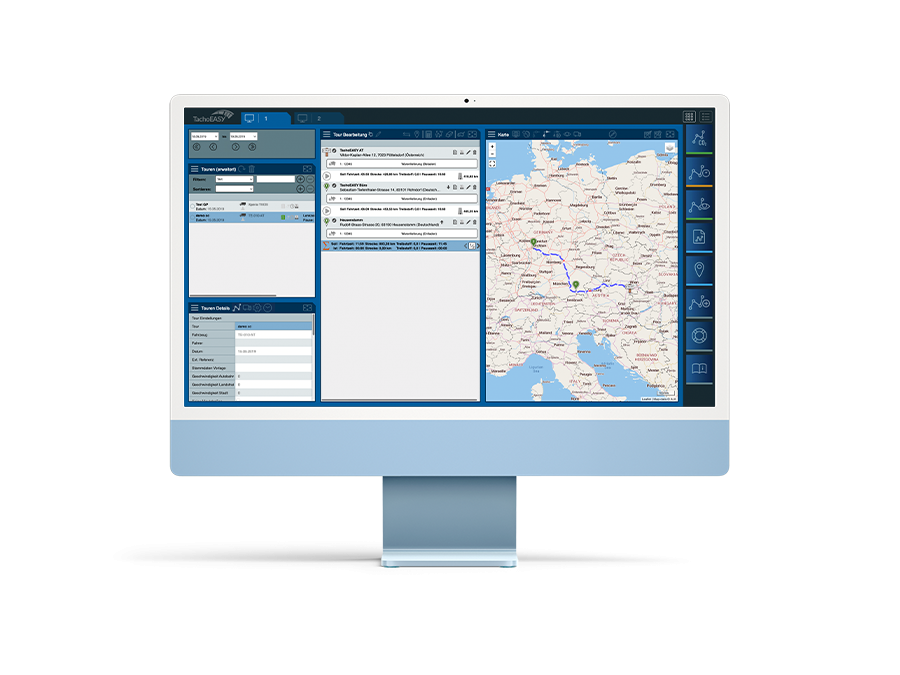
Route planning
A fleet management solution like BlueLOGICO® helps you to have important fleet data provided in real-time at your company headquarters.
Economic route planning becomes simple. Create loading and u...

Zeiterfassung
There is no translation available. Sparen Sie eine Menge Zeit mit dem BlueLOGICO® Zeiterfassungsmodul.
BlueLOGICO® errechnet auf Basis von Fahrzeugbewegungen, DTCO oder Fahrereingaben an DriverDis...
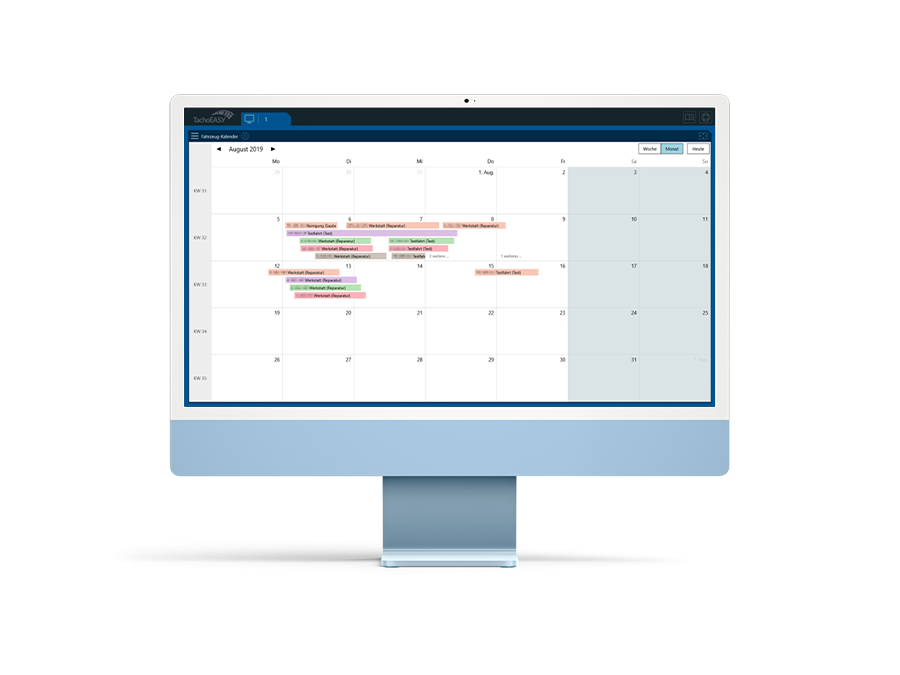
Vehicle calendar
The vehicle calendar provides a clear overview of cleanings, workshop stays, etc., in a color-coded calendar. Here, mainly unavailabilities are listed, which are also visible in real-time schedulin...
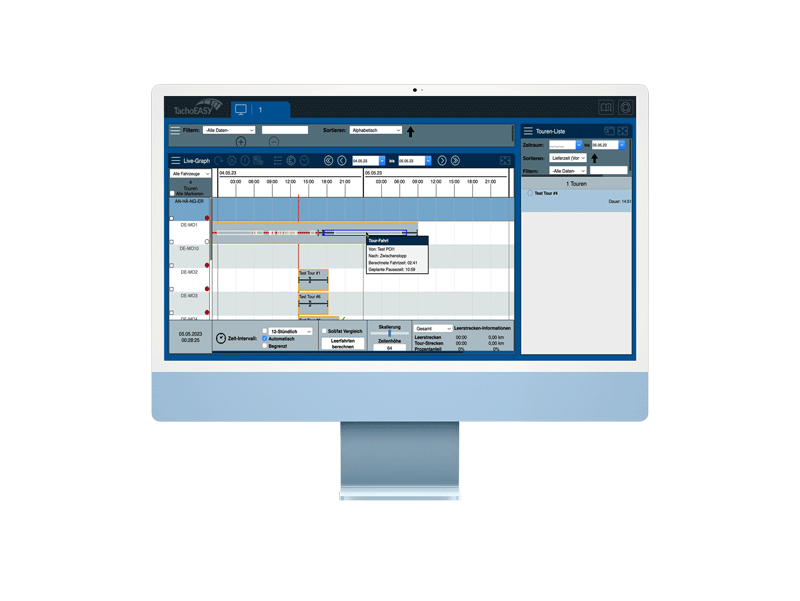
Real time scheduling
With the "Real-Time scheduling" module, tours can be monitored and edited in real-time. The live graph is the centerpiece of this module. The graph lists all available vehicles in rows on the left ...
