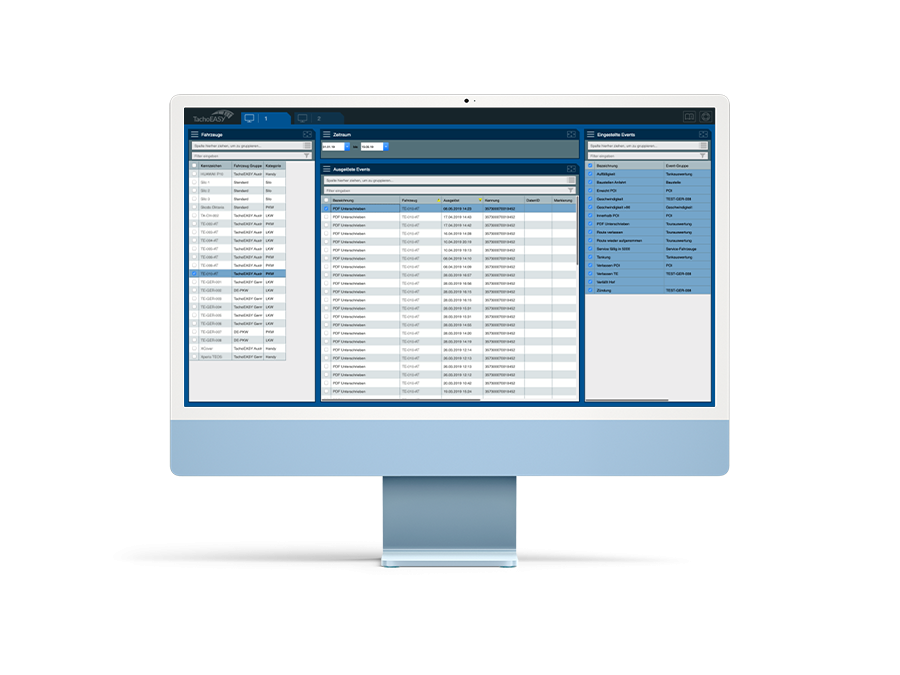
Event warning system
BlueLOGICO® keeps the user informed about ongoing events at all times. For example, a pop-up notification appears when a new message arrives or a predefined event occurs. Alternatively, the dispatcher can access triggered events in the "Notification Center." And if – which rarely happens – an error occurs, the user has the option to quickly create a support ticket to resolve the issue. They don't need to switch views or menus for this because the appropriate attachment can be opened either via a button in the main window or through the shortcut CTRL + T.
Additional features of BlueLOGICO®
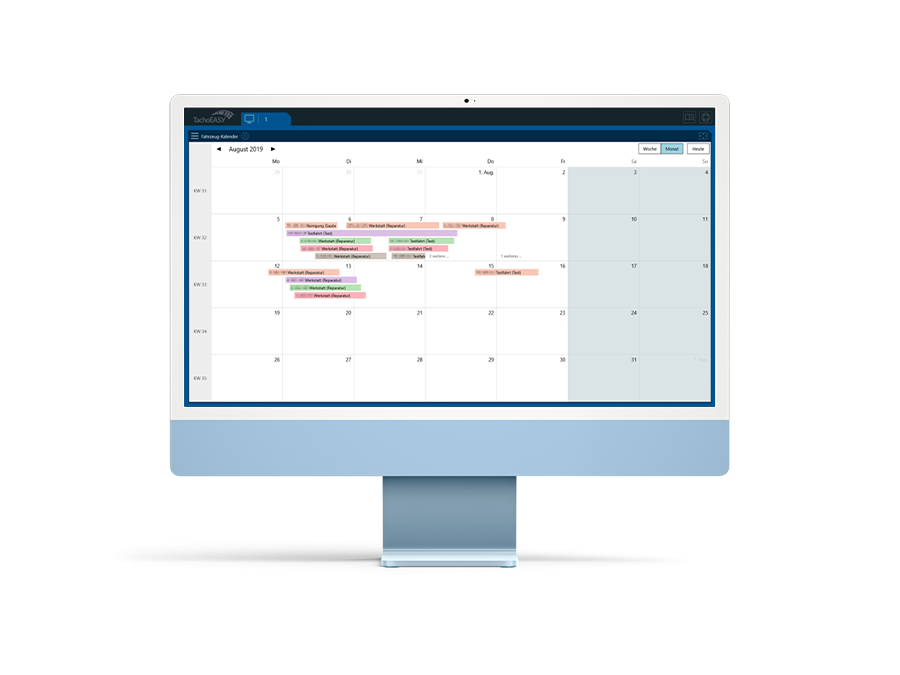
Vehicle calendar
The vehicle calendar provides a clear overview of cleanings, workshop stays, etc., in a color-coded calendar. Here, mainly unavailabilities are listed, which are also visible in real-time schedulin...
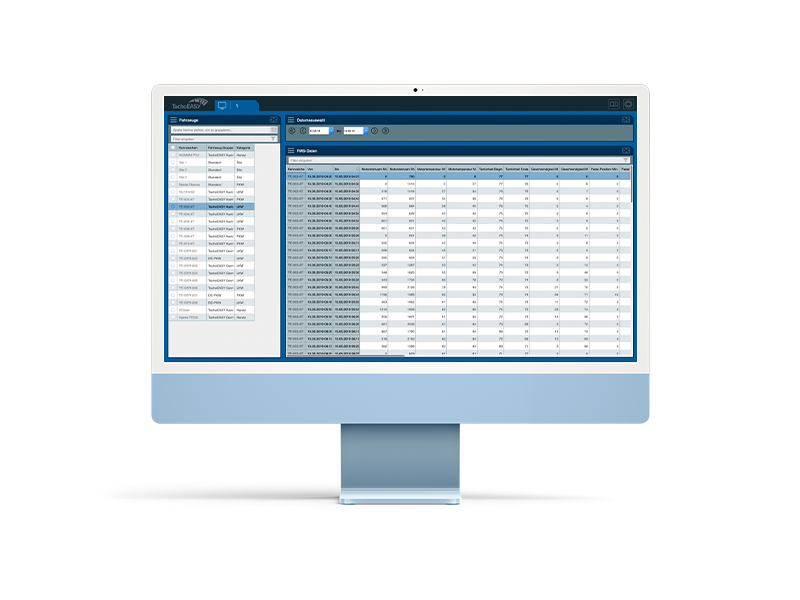
Live-Ortung
There is no translation available. Wo befindet sich die Flotte, wie ist die Restlenkzeit? BlueLOGICO informiert Sie annähernd live über den Zustand Ihrer Fahrzeugflotte. Sie sehen auf einen Blick,...

Digital tire file
The Digital Tire File allows you to capture the master data of individual tires and associate them with the respective vehicle. You can record and monitor important information such as mileage for ...

Virtuelle Verortung von Silos oder Abrollcontainer
There is no translation available. Ein neuer Fahrer findet bei der ersten Anfahrt den aufgestellten Silo nicht? Es ist nicht mehr klar wo sich der Abrollcontainer 350S befindet? Mit der virtuellen ...
